Armchair Height
Elbow height in standing seated position
Elbow height in standing position
10° to 20° screen tilt
10° to 20° screen tilt
Eye height in seated position
50 to 70 cm from the screen
Eye height standing
50 to 70 cm from the screen
Size in cm Eyes in a sitting position Eyes in a standing position Elbow in sitting position Elbow in Standing Position Armchair
Positions
The eyes should be aligned with the top of the display surface of the screen (specifically, the center of the screen should be at an angle of 15 degrees to the horizontal at eye level).
Exception: For wearers of progressive lenses, lower the monitor and tilt the screen up to avoid neck pain.
The height of the elbows should be adjusted with the top of the keyboard.
The height of the chair should help to keep the feet flat when the hips are at a 90 ° angle.
A seat slightly inclined downward (3 to 5 degrees) allows to better respect the natural curvature of the spine in double "S", which relieves the lumbar vertebrae.
Remarks
These values do not take into account the clothing elements. Remember to add the height of the shoes to make the right measurements.
Remember that no posture can be preserved for a long time, the postural margin being a fundamental element of comfort.
Beyond its standard recommendations, it is important to consider the location of the various elements at the station, the characteristics and distribution of the various tasks, the environmental context (thermal, acoustic and luminous environment), the collective context of the activity. (stress, mutual assistance, conflicting injunctions, etc.) and any particularities or restrictions of aptitude of the operator concerned.
Be careful not to make the mistake (made by both the operators and the companies specialized in tertiary installations) to position the screen face or back to the window but perpendicular to avoid direct glare (sometimes effective but not perceived) or the reflections of the screen.
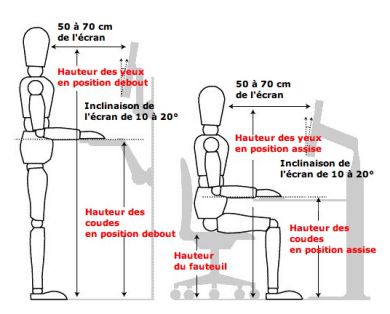
2. Install / adjust the workstation components as described below:
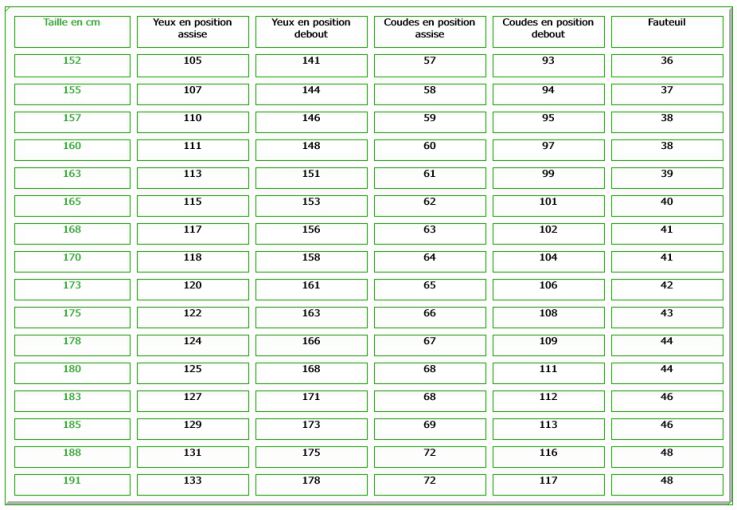
Ergonomics of workstations on screen
Determination of posture
A good design of an on-screen workstation allows:
* increase the postural margin of the operator; any posture, however ideal, becoming uncomfortable after a certain
time (pain in the shoulders, arms, hands, neck, back and legs),
* to reduce the stresses of the cervical vertebrae and the muscles supporting the head (cervicalgia, muscular fatigue),
* to reduce the disorders due to a sustained cognitive and visual activity
(headache, tingling, tearing, visual discomfort, etc.),
* to increase blood circulation in the legs, ...
Follow these two steps to improve the comfort of your workstation:
1. Select your size (in cm):
Ergonomics of workstations on screen





Advanced Office Automation and Medical Workplace Wellness
We offer not only a wide variety of ergonomic products, but above all a highly specialized service.
We are able to adapt existing products or create new products that will meet the needs and expectations of our customers.
Do not hesitate to contact us for any questions.

Quote Request
Newsletter
Fill the form by clicking on the button opposite to be informed and receive our communications to your email address.
Our product range
Do not hesitate to contact us if you have any questions about this range of products.

Need some advice ?
Your Essential Flexible Element.
Easy for a comfortable
visual environment.
Which product are you looking for ?

+ 32 475 555 626
Customer service
Monday to Friday from 8:30 to 18:00
WorkiWay SRL
WorkiWay SRL. Rue de la Station 6a B-1367 Ramillies Belgium. TVA / BTW / VAT: BE0758.646.601
info@ergonoflex.com
+ 32 2 582 18 94



Copyright © 2024 - ErgonoFlex is an inspired brand, registered and created by Patrick Wavreille. All rights reserved.